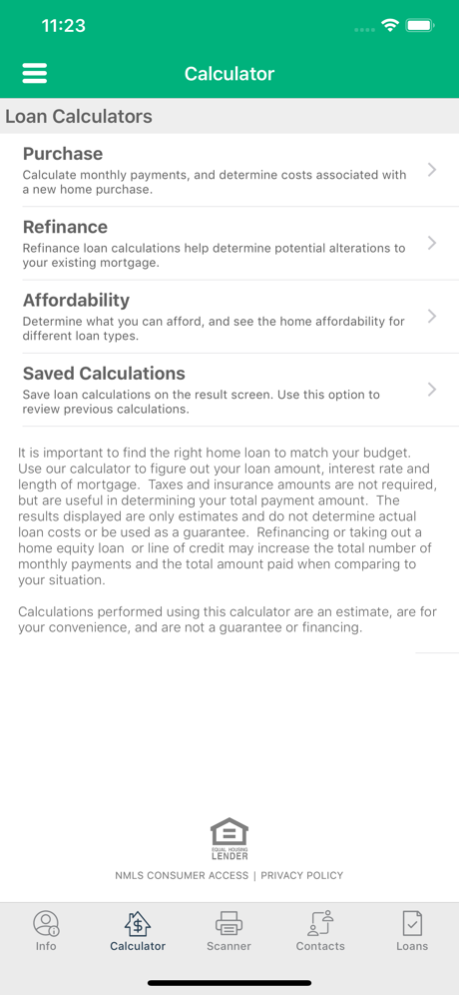Southern Trust Connect 24.4.001
Free Version
Publisher Description
Welcome to Southern Trust Connect. This easy-to-use mobile app from Southern Trust Mortgage will provide the essential tools and resources you'll need throughout your home buying or refinancing journey. Features of Southern Trust Connect include:
· Apply for a loan on the go with mobile friendly viewing.
· Track your progress with real-time notifications.
· Built in scanning features that will allow you to send documents securely to your file.
· Calculator tool that will help you estimate payments on properties while you search with intelligent options. Allows you to see Principal and Interest, property tax estimates, home Insurance estimates, and types of mortgage insurance when applicable.
· Homebuyers document checklist on basic items needed to help get you started with your pre-qualification.
· Ability to sign-in with web-based experience providing loan document secure portal to upload documents through your process.
Apr 17, 2024
Version 24.4.001
Bug fixes and performance improvements.
About Southern Trust Connect
Southern Trust Connect is a free app for iOS published in the Accounting & Finance list of apps, part of Business.
The company that develops Southern Trust Connect is Southern Trust Mortgage LLC. The latest version released by its developer is 24.4.001.
To install Southern Trust Connect on your iOS device, just click the green Continue To App button above to start the installation process. The app is listed on our website since 2024-04-17 and was downloaded 1 times. We have already checked if the download link is safe, however for your own protection we recommend that you scan the downloaded app with your antivirus. Your antivirus may detect the Southern Trust Connect as malware if the download link is broken.
How to install Southern Trust Connect on your iOS device:
- Click on the Continue To App button on our website. This will redirect you to the App Store.
- Once the Southern Trust Connect is shown in the iTunes listing of your iOS device, you can start its download and installation. Tap on the GET button to the right of the app to start downloading it.
- If you are not logged-in the iOS appstore app, you'll be prompted for your your Apple ID and/or password.
- After Southern Trust Connect is downloaded, you'll see an INSTALL button to the right. Tap on it to start the actual installation of the iOS app.
- Once installation is finished you can tap on the OPEN button to start it. Its icon will also be added to your device home screen.